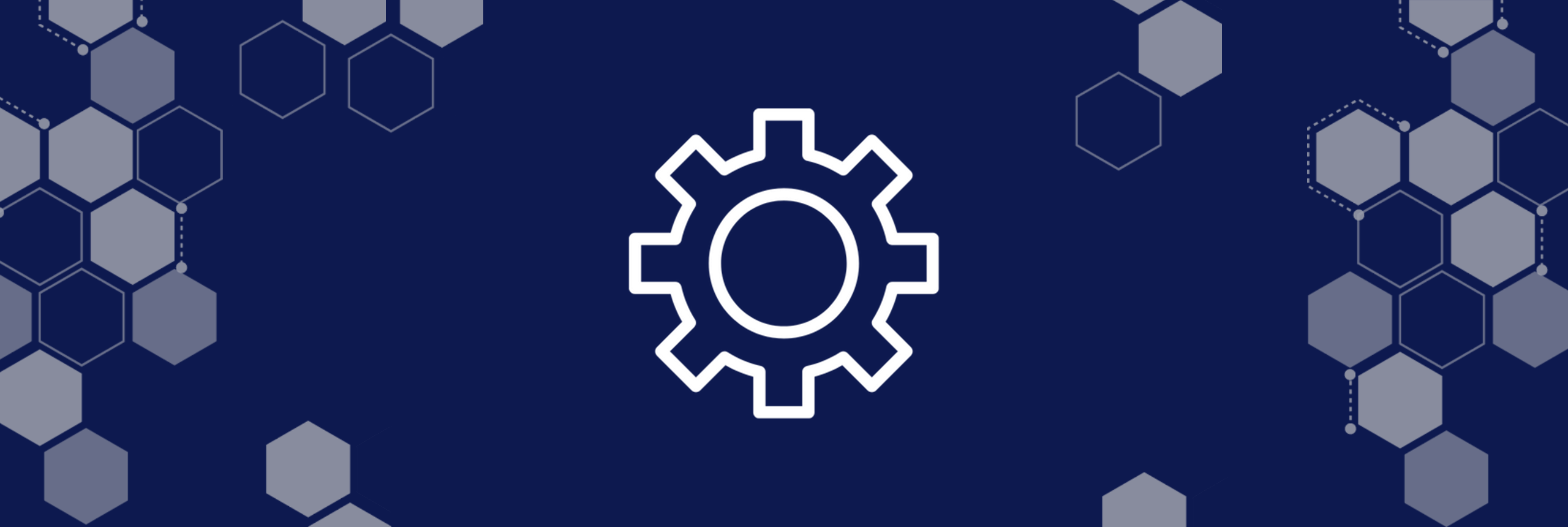Onboarding Series
Our Sports Connect Onboarding series is perfect for new portals and new admins. This series of courses will get you and your new portal up and running for your first season with Sports Connect. You’ll gain the skills needed to successfully navigate your portal, set up and manage your registration programs, take a deep dive into how to create your organization’s website, and more!
Who is this for?
- New Sports Connect Admins looking to learn the ins and outs of Sports Connect
- Board Members and Staff Members interested in learning more about Sports Connect and how it can benefit your organization
Let us help you get started with Sports Connect. This course gives you a tour of the key features of your Sports Connect Portal, and teaches you how to use your admin dashboard to stay informed about what is happening
In this course, we will guide you through entering your payment settings and applying for your merchant account application. We recommend that you complete your payment settings as soon as possible to avoid delays in launching your programs. At a
Take a deep dive into how to create and configure a new program in your Sports Connect Portal. You will learn how to set up the various program types and get hands-on experience building a program, and setting up fees
In this introductory course, we will show you how to get your organization’s website up and running. We’ll cover the basics of finding and choosing a theme, integrating your social media profiles, creating/building your pages, and launching your new website.
Learn how to manage any new or existing order on your Sports Connect portal. In this course we cover the basics of managing and editing orders, transferring players, and how to process a refund and cancellation. At a Glance What
In this course, we will take a more in-depth look into order management in your portal. We’ll cover how to bulk edit orders, send balance statements, manage payment plans, manually register users, and more. At a Glance What You’ll